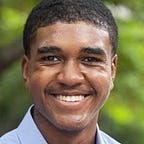The Physical Layer of The Internet
The internet is a vast landscape of interconnected machines ranging from large government-owned and company-owned data centers all the way to individual users with computers like you and me. I don’t know about you, but for me, being able to type on a computer or smartphone from almost anywhere in the world makes me forget that everything in the virtual world (which we live in), had to have started as physical bits. That’s right, kids! Today, we’re talking about the physical layer of the internet.
A Primer and the Ethernet
To really understand this in a more digestible way, I’m going to avoid the complexity of how individual bits of data are formed and multiply to give you the image you’re seeing of the internet. Rather, I want to talk to you about how it got there! That’s right — data transportation! What’s so interesting is that these individual pieces of data can be transferred by more than just one medium: this includes via microwaves (in fact, pretty similar to the ones in your microwave) in the case of Wi-Fi, or through more seemingly physical means, like Ethernet cables (to be clear, these are both valid ways of transferring information). The sticking point is that we need a way to discern different pieces of information from one another. If we have a systematic way of discerning bits of information, whether through disturbances picked up in frequencies, or electrical signals along Copper-wire Ethernet cables, we can have the internet.
Oh yeah, I should probably take a sec to describe the internet! The internet is the ability to share information between digital systems, or those systems built on the backs of bits (the basic piece of digital information). As you might have heard before, these bits are just 1’s or 0’s, which are formed through electric circuitry. Well, these electric circuits are electric after all, and so they can be transferred through electrical wiring (which is present inside Ethernet cables). Ethernet cables started as coaxial cables, but progressed into twisted pair copper wiring cables, which simply act as a medium for the electric signals that form the internet.
Originally, you could simply connect an Ethernet cable between two computers, and then for three, you could use a switch to share the information, but when you start to multiply the number of computers in a network, this gets messy. A good place to start our journey of how this thing called the internet works is small, so let’s think about how a single computer is connected to all of the others in the world.
Wi-Fi and Frequencies
Let’s start right here with you and me. Assuming you’re starting at some individual point in space, maybe on a personal laptop or at your desk, you’re probably using what we call Wi-Fi. Wi-Fi, like any other wireless device, uses frequencies, kind of like radio frequencies, and different only in that the specific frequencies are 2.4GHz and 5 GHz. For a difference between the two, five gigahertz is a higher frequency (five is greater than two), and with that comes a few properties.
Frequencies are essentially just waves — you can think of ocean waves — that really try to spell out how often the tide is coming in to shore, or, standing at an arbitrary point out at sea, how many full waves pass by you per unit of time. A big difference between the two is that frequencies are really small (so small you can’t see them), and waves are big and powerful (and sometimes great for surfing). Back to the internet. Moreover, if we think of each wave as a disturbance capable of carrying information, it becomes pretty clear why the 5 Ghz frequency is faster.
Side: In order to have that series of one’s and zero’s that are used to transfer information, we can simply make one pattern of waves a 1, and another pattern of waves a 0, in a process that we will name, but not go into detail on, known as frequency modulation. Jk, I lied, for a tiny bit on how this process works, we can actually divide up the microwave band into smaller channels for the frequencies to travel along, and using something called (don’t remember this unless you want to go more in depth) a multiplexer, we can, given some frequency input, receive a unique output on the other side (or at the interpreter, which we will later identify as the router).
Furthermore, you may ask why anyone at all would use a 2.4Ghz frequency when a 5 Ghz frequency is available. Well, it’s because with a higher frequency comes a more limited range of use. 5 Ghz are great for smaller homes, but lower frequencies cut through the air better. Imagine being on the end of a frequency that went up and down a bunch. In your journey of trying not to get sick, imagine you hit an obstacle, like a wall or a curtain. You’ll be more likely to get jumbled up, and lose track of where you were going (and remember, when you get interpreted by the machine at your destination, your unique pattern is what is meaningful to the interpreter, and you might lose your shape. If you were a 2.4 Ghz frequency, your waves would be smoother, and sitting on the end of that line, you would have a much better idea of where you were going, and so you would be able to go even further, not as distracted by your constant up and downs, cutting through the air with ease (in real life, this translates to being able to cut through things like clouds and fog). The only problem is, there aren’t as many humps for information, so it takes more waves sent out at your frequency to get all the information to the interpreter. The interpreter, in our case, is the router.
This router takes in information from our local computers (phones, computers, anything that can access the Wi-Fi) in the form the radio waves, which also happen to be electromagnetic waves, which is also the core component of electricity, which is what our Ethernet calves are transporting. Wow, we just tied it all together, and it all runs on electromagnetic waves, pretty cool! When you send a signal to your router, it is transformed from an electromagnetic microwave into an electric charge, which is sent via an Ethernet cable to your modem, and this modem modulates this charge from an electric signal carrying digital information to an analog signal connecting to the rest of the internet.
The journey from the modem
From here, you either live in a rural area where your internet functions via a satellite dish, where signals are sent and received via your home satellite dish, up to a satellite, and down to your internet service provider’s (ISP) physical location, or there’s a cable (in the case of cable and DSL internet), which runs all the way from your home to your internet service provider (I don’t know about you, but this actually really blew my mind, guess I didn’t bother to look up). As a quick aside, the main difference between cable and DSL internet is that DSL uses phone lines and generally has a dedicated connection to every home, while cable providers usually have a central line for a region, and that region must share that line. Despite the connection to the ISP being more direct in the case of DSL, DSL is incompatible with a boosting technology for the signal that would allow it to quickly travel long distances, often resulting in slower speeds for those with DSL.
Once the signal has made it to the internet service provider, it is on them to direct the signal where it needs to go. From here, there is an entire network and system of protocols like the use of IP Addresses and TCP/IP that TELL THE REQUEST WHERE IT NEEDS TO GO. However, this article focuses on the physical layer of the internet, and so it will not cover these topics.
Routers, Fiber-Optic Cables, and Data Centers!
From the internet service provider, there is a complex system of routers and connection points that span the US. These take the form of underground fiber-optic cables (essentially glass wrapped around itself). After being routed along the fastest possible paths to their destination(does this using a packing system, but again, this is above the physical layer, and so will not be discussed), your request is led along fiber optic cable lines that have been laid along the ocean seafloor (literally, there is a tool that near simultaneously lays the lines and digs the trench). And yes, for a time, these fiber optic cables are very exposed to possible dangers in waters (not really sharks, but fishing and anchors). Near the shore, there is actually a bit of armor placed around the fiber-optic cables to protect from fisherman, but 5 km deep out in the middle of the sea, the cables are practically (and often literally) laid bare.
At this point, you might be wondering where this request from your computer is going. It’s headed towards the server that your computer is trying to access. Depending on the site that you are trying to access, server’s are located in different locations, called data centers. For example, large companies like Google, Facebook, and Microsoft have multiple data centers just within the US and worldwide. Smaller companies outsource their data needs to larger data centers, like big data trusts, and/or cloud computing managed data centers. Once a request for content or a website URL goes through that big long process, it has to go back the fastest way it can find to your computer, and give you whatever you asked for, all at breakneck speed. So, the next time your page won’t open as quickly as you think it should, maybe something happening above might not be going completely according to plan.
Please, please, please respond with any feedback on the article, such as if there are any mistakes, and possible ways to improve it! Thanks!